Why will your accounts in Antik Browser live longer? We will tell you and teach our competitors!
Preface.
The year 2023 has been remarkably fruitful in terms of the release of new anti-detection browsers. Currently, there are over 35 of them listed on various platforms.
Judging by our support interactions, one of the most frequently asked questions today is: “What sets your Antik Browser apart from the others?” And it’s indeed a valid question.
In this article, we won’t delve into the features of automation, synchronizers, or other “add-on” functionalities. While all of those are important, this article will focus on the fundamental function of any anti-detection browser – anonymity.
The devil is in the details.
Recently, we released an update for Antik Browser, upgrading our core from version 114 to 118. It might not sound convincing, considering that your Chrome has already updated to version 120, right?
Even though we are still at the beginning of this arms race, we have decided not to chase versions but to focus on the nuances that your anti-detection browser overlooks. Having the latest user agent is not a guarantee of quality since regular users may have auto-updates disabled. Yes, falling too far behind in this aspect is a bad idea. However, our internal tests show that the difference of a few digits is not that important.
In line with the traditions of the NPPR TEAM, we will freely share our developments and experience with the community. We are confident that after the release of this article, our competitors will come up with their own updates. Let this be our gift for colleagues.)
The information in the article is up-to-date as of January 24, 2024.
The article will only cover a small part of what we have discovered and are willing to share. Let’s go!
1. The actual version of the browser.
1. Open your anti-detection browser.
2. Go to the page chrome://settings/help .
Most likely, you will see something like this:
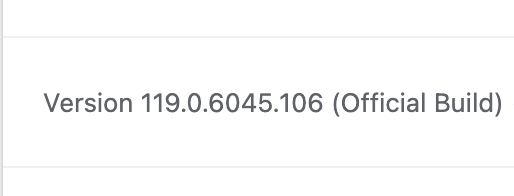
Everything seems very logical because your anti-detection browser fully replicates the real Chrome version. This is what an ordinary user sees.
3. Open the chrome://system/ page.
Here we will see a discrepancy, as most anti-detection browsers for some reason do not access this page.
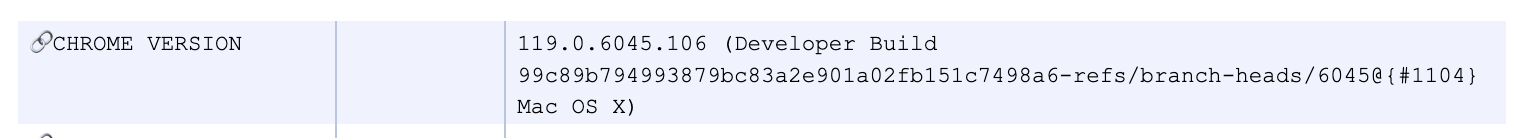
Developer Build, or Developer Edition, doesn’t resemble the official version much, right? I wonder if third-party websites gather information about your browser from these pages to compare them? The question is open. Someone in the support team mentioned that Google is watching. They made adjustments based on his suggestion, as it sounds quite logical.”
2. Let’s spoof the RAM without registrations and SMS! But it’s not certain…
How to check?
1. Open your anti-detection browser, create a new fingerprint, and manually set the amount of RAM different from yours. If you have 8 or more, set it to 4; if you have 4 or less, set it to 8. There’s no point in setting it higher than 8. I’ll explain why once you’ve checked.
2. Go to the webpage https://browserleaks.com/javascript and scroll down to the “deviceMemory” section. Spoiler alert – it will match the amount you selected when creating the fingerprint.
On my PC, I have 8GB of RAM, and I set it to 4 in the fingerprint (a competitor’s anti-detection browser). Everything is clear.
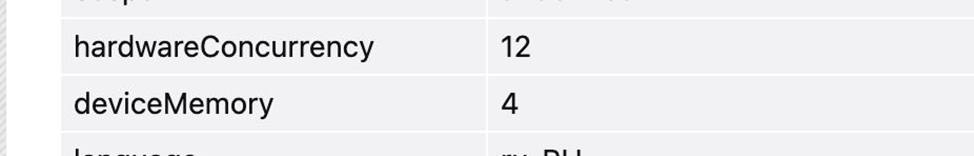
3. Now go to the webpage https://browserleaks.com/client-hints, scroll down to the section called “Client Hints HTTP Headers,” and look for the lines labeled “Sec-CH-Device-Memory” and “Device-Memory.”
Here’s how it looks on the competitor’s anti-detection browser.
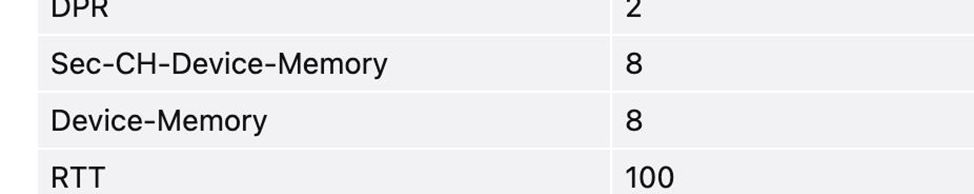
As seen in the screenshot, the actual amount of RAM is leaked through the headers. If the checker can detect it, can an anti-fraud system also detect it?
In Antik Browser, we only have two options for spoofing the amount of RAM – 4 and 8 gigabytes. We chose 4 because 2GB is not very relevant anymore, and 8GB because Chrome doesn’t recognize RAM above that value. Create a fingerprint in your anti-detection browser with 16 or 32 gigabytes of RAM and check the deviceMemory yourself on https://browserleaks.com/javascript. How many meaningless RAM parameters does your anti-detection browser have? Marketing is the driving force behind sales)))
3. Mac M1 and Intel. Let’s spoof the architecture correctly.
With the introduction of Apple’s own processors, two architectures have emerged – ARM for M-series processors and x86 for computers with Intel processors. But do all anti-detection browsers pay attention to this when spoofing the graphics card? Only Mac computer users will be able to verify this. I tested competitors on a MacBook Air M1.
1. Create a fingerprint with the macOS operating system and select the Apple graphics card. I chose the Apple M1 Pro graphics card.
2. Go to the webpage https://browserleaks.com/webgl and make sure that the desired graphics card is applied.
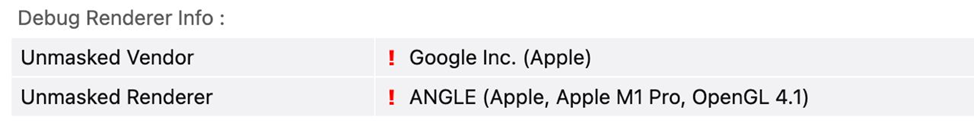
3. Go to the webpage https://browserleaks.com/client-hints, navigate to the Client Hints JavaScript API section, and find the “architecture” parameter. If your anti-detection browser has the same issue as my test subject, you may see the following scenario.
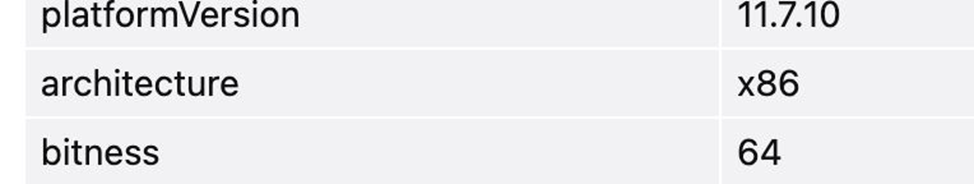
Does the incorrect substitution of architecture concern you as a security issue?
Regarding this point, I would like to note that the behavior of competitors’ products varied. Some anti-detection browsers always set the x86 architecture, while others provided the real ARM architecture regardless of the chosen graphics card. If you selected an Apple M-series graphics card when creating the fingerprint on macOS, it should always be ARM architecture. For any other graphics card, it should always be x86. Below, I will present a table of anti-detection browsers that were compared in terms of spoofing the parameters described in the article.

I hope this article was helpful not only to anti-detection browser developers but also to regular users.
Undoubtedly, the goal was to showcase our expertise and draw attention to Antik Browser. The more people use Antik, the more resources we will have to develop an awesome product.
Thank you for reading the article till the end. Share this guide with your friend so they can also test their anti-detection browser. =)
Best regards,
Antik Browser Team and NPPR TEAM.
PS_ We have learned how to effectively spoof the Canvas in version 118, although it is currently working somewhat unstably in Beta mode. However, we already know how to implement it seamlessly in the next update!

